How I Built My Automated Dev Blog with Obsidian, Hugo, and GitHub Pages
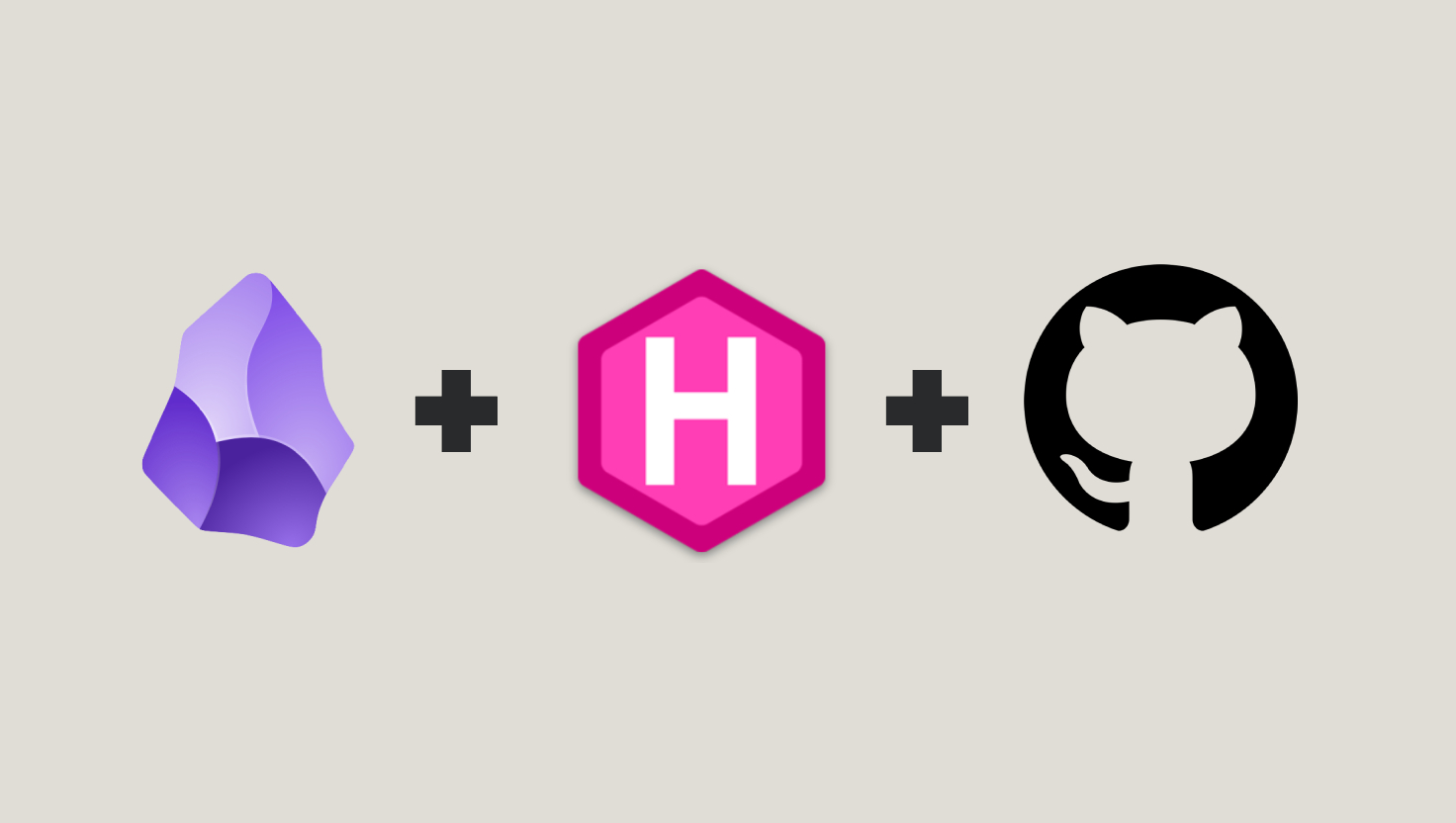
Introduction:#
I’ve always wanted a place where I could document my journey into tech, especially as I transition from being a technical artist to a DevOps engineer. But I didn’t just want any blog. I wanted something clean, fast, and most importantly, automated. That way, I could focus on writing, not fiddling with deployment.
So I decided to build my blog using a stack that aligned with the tools I love:
📝 Obsidian for writing,
⚙️ Hugo for static site generation, and
🚀 GitHub Pages for free and automated deployment.
This is the story of how I put it all together, and how it’s already changed the way I share what I learn.
Choosing the Tools:#
The idea to combine Obsidian and Hugo came after watching a video from NetworkChuck on YouTube. His approach to turning Markdown notes into a blog really caught my attention. I took inspiration from there, but I wanted to make the workflow completely my own. So I made several changes:
- I customized the folder structure to better match my writing habits.
- I set up an automated CI/CD workflow with GitHub Actions.
- I also tailored the deployment and theming to better reflect me.
Using Obsidian was a no-brainer since I already use it for notes. It made sense to extend it into my blog writing tool.
For the static site generator, I picked Hugo because it’s super fast and very Git-friendly. Lastly, hosting it on GitHub Pages gave me free hosting with my own domain: jorgebayuelo.blog.
The Workflow#
Here’s what it looks like:
- I write my blog posts in Obsidian using a template powered by the Templater plugin.
- Once I’m ready, I push the changes to GitHub.
- A GitHub Actions workflow kicks in, builds the Hugo site, and deploys it to the
gh-pagesbranch. - That branch is linked to GitHub Pages and automatically updates the live site.
So I get a fully automated blog, with no manual deployment steps, just write, commit, and push. 💨
Styling the Blog#
I chose the Terminal theme because of its simplicity and retro vibe. But I wanted to customize the colors using the beautiful Catppuccin palette.
This required diving into the theme’s CSS and tweaking it to match my personal style, which brings us to one of the tricky parts…
Challenges and How I Solved Them:#
1. Git Submodules Are… Weird#
Installing the theme as a Git submodule was convenient until I realized I couldn’t directly modify and commit changes to it. Any local changes to the theme wouldn’t stick or sync easily.
Fix: I forked the Terminal theme repo to my own GitHub account, then cloned it using SSH. This gave me full control over the theme. Now I can modify it freely, commit changes locally, and push to my own theme repository.
2. Broken Deployments with GitHub Actions#
My deployments kept failing with odd 403 errors and messages like “You deploy from main to main.”
Fix: I switched to deploying from main to a dedicated gh-pages branch, and I updated the repository’s settings to give GitHub Actions write permissions under Settings > Actions > General.
3. Custom Domain Not Resolving#
After adding my domain, I was still seeing 404 errors. Turns out my Hugo config was missing the proper base URL.
Fix: I added this to my config.toml:
baseURL = "https://jorgebayuelo.blog"
That instantly resolved the issue. No more 404s.
4. Images and Assets#
At first, my images weren’t showing up in the blog. I learned Hugo has expectations around where and how images are placed and linked.
Fix: I adjusted my Obsidian vault structure and used Hugo’s content bundle format. Now images placed alongside each post render correctly on the site.
Conclusion:#
This blog isn’t just a publishing platform, it’s an extension of my learning environment. Building it taught me how to tie together a static site generator, Git workflows, CI/CD automation, and even DNS configuration.
It’s now a smooth, personalized workflow that lets me focus on what matters most: sharing my projects, insights, and journey with the world.